Links Module
The Links Module has been first released with Vanilo v3.0.
Introduction
Links is a generic feature to handle various use cases where it is required to be aware of a collection of other models (eg. products, categories, etc) that are somehow associated with a given model (most typically products and taxon items).
Links can be established between any Eloquent models, regardless of whether they're part of Vanilo or not.
One of the possible - but not the only - use case of links is to constitute Product Variants with it.
Example use cases:
- "Colorways" - the color variants of a certain product;
- "Matches" - Products that have a similar, matching style to a given product;
- "Similar categories" - When a customer is viewing a category, other, recommended categories can be linked to the category
- "Customers Also Viewed" - Products that were also viewed by other shoppers before/after viewing this product;
- "Upsell" - A similar but more expensive product - typically offered in cart or at checkout;
- "Cros sell" - Accessories or other, typically cheaper products that can be sold as companion products.
Example Link on an E-commerce Site:
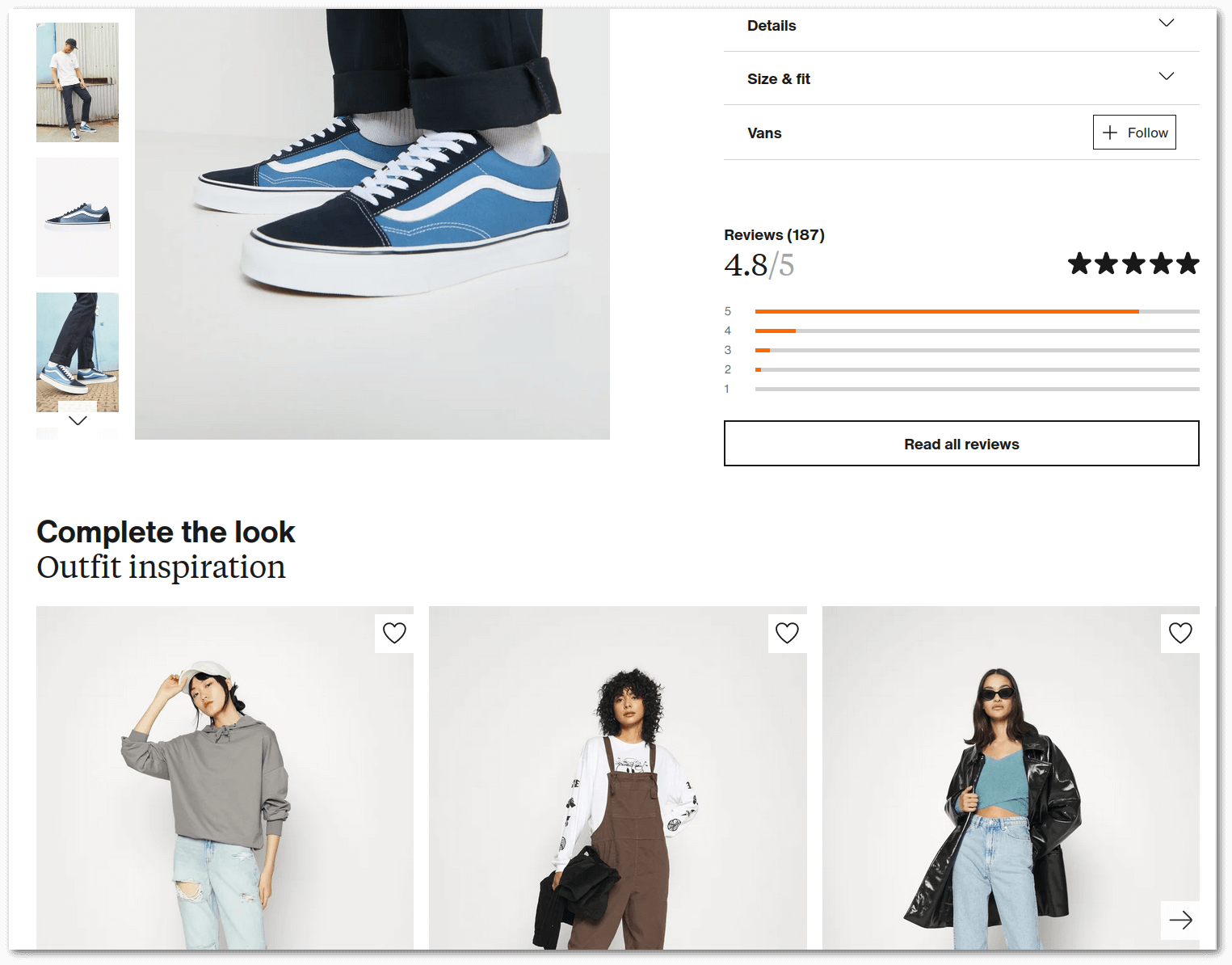
The picture above displays Outfits (bottom part of the picture) linked to a product (upper part of the picture).
Outfits on the example page are products matched together, represented by an Outfit model -
somewhat similar to categories.
Peer Relationship
Models can be added as each-other's links. The linked model entries are peers, they're in an equal, and omni-directional relationship.
Omni-directional means that if 'Laptop Blue' is acolor variant
of 'Laptop Green', then if 'Laptop Red' gets added as a color variant to 'Laptop Green',
then it automatically becomes the color variant of 'Laptop Blue' as well.
In future releases, there might be unidirectional links between models, eg. "White T-shirt" is linked as "Recommended" to "Blue Jeans", but not reverse, ie. the blue jeans isn't recommended at the T-shirt
Link Types
In order to distinguish between links, the type of the link must always be defined.
There can be multiple types of links eg "Upsell" or "Similar products", etc.
and these are represented by the LinkType model.
Link types are user editable data (stored in the database) and each link type has:
name: unique eg. "Similar products"slug: unique, auto-generated eg. "similar-products"is_active: true by default, can be used for de-activating link types (eg. seasonal offerings)
Creating a Link Type:
$similar = LinkType::create(['name' => 'Similar products']);
echo $similar->name;
// "Similar products"
echo $similar->slug;
// "similar-products"
To get the list of available link types use the static choices() method.
It returns key value pairs, where the key is the numeric id and the value is the name of the link type:
LinkType::choices();
// [
// 1 => 'Similar products'
// 2 => 'Upsell'
// 3 => 'Variants'
// ]
The choices() method only returns the active items by default. To retrieve
all the inactive items as well, pass true as the first parameter:
LinkType::choices(true);
// [
// 1 => 'Upsell'
// 2 => 'Black Friday 2017'
// 3 => 'Variants'
// ]
If you only want to include specific inactive items in the list, pass an array as the first parameter:
// If an array of **integers** is passed,
// the inactive items will be looked
// up by their id:
LinkType::choices([3]);
// [
// 1 => 'Upsell'
// 3 => 'Easter 2018 Recommendations'
// 5 => 'Accessories'
// ]
// If an array of **strings** is passed,
// the inactive items will be looked
// up by their slug:
LinkType::choices(['x-mas-2019', 'new-year-2020']);
// [
// 1 => 'Upsell'
// 2 => 'X-sell'
// 7 => 'X-mas 2019'
// 8 => 'New Year 2020'
// ]
If you pass a second argument to the choices() method it returns slugs as keys
instead of the database identifiers.
LinkType::choices(false, true);
// [
// 'upsell' => 'Upsell'
// 'new-year-2023 => 'New Year 2023'
// 'similar-style' => 'Similar style'
// ]
Model Links
Links can be established between any two eloquent models. The linked models
can be mixed types, e.g. you can link a Taxon to a Product.
Because of this high flexibility, the underlying data structure is somewhat complicated.
To save you some hassle, there's a simplified set of query builders that can be used for manipulating links between models.
Examples:
// Creating a link between two products:
Establish::an('upsell')->link()->between($product1)->and($product2);
// To retrieve the linked product(s)
Get::the('upsell')->links()->of($product1);
// Collection
// items: [ $product1 ]
// To remove the link between the products:
Eliminate::the('upsell')->link()->between($product1)->and($product2);
The code might seem a bit uncommon, but it wraps a lot of logic, and simplifies the usage very significantly.
Creating Links
To create a link between products, use the Establish query builder.
To create a link you need to start with the Establish::a($linkType) or
Establish::an($linkType) static method first. $linkType can be a LinkType
model or the slug of the link type.
The methods
a()andan()are equivalent, it's for grammar beauty
Establish::an('upsell')->link()
->between($essentialPackage)
->and($premiumPackage);
Establish::a('model-family')->link()
->between($galaxyS22)
->and($galaxyS22Plus);
The second method should be either link() or group().
Calling between() requires an eloquent model argument. This is the base
model that will be used to link the other models to.
The and() call takes one or more eloquent model arguments and will
execute the creation of the links.
Linking multiple models:
Establish::a('cross-sell')->link()
->between($iphone)
->and($sleeve, $case);
Create Links Based On Properties
When using links for creating product variants it is possible to specify which particular property is the linking based on.
Establish::a('variant')->link()
->basedOn('screen-size') // The slug of the property
->between($laptop13Inch)
->and($laptop15Inch);
Retrieving Links
To obtain links between models, use the Get query builder:
Get::the('series')->links()->of($product);
As a first call in the chain, call the Get::the($linkType) static method.
The $linkType parameter can be a LinkType object or the slug of the link type.
The second method should either be links() or groups(). This determines
whether the resulting collection will contain the linked models or the link
group(s) based on the given criteria.
The of() call takes exactly one eloquent model object argument and will
immediately return the linked models or groups based on the link type.
Get::the('series')->links()->of($galaxyS22);
// [
// 0 => Product [
// 'name' => 'Galaxy S22 Ultra'
// ],
// 1 => Product [
// 'name' => 'Galaxy S22 Plus'
// ]
//]
Retrieving Links Based On Properties
Apart from the link type, it is also possible to get sub-groups of links based on properties.
Get::the('variant')->links()
->basedOn('scree-size')
->of($laptop13Inch);
// [
// 0 => Product [
// 'name' => 'Laptop 15"'
// ],
// 1 => Product [
// 'name' => 'Laptop 11"'
// ]
//]
Using The Helper Functions
To preserve brevity in blade templates, the links() and link_groups()
helper functions are available for obtaining linked models
<h2>{{ $product->title }}</h2>
<div class="related-products">
@foreach(links('related')->of($product) as $relatedProduct)
<div class="slide">
<h4>{{ $relatedProduct->title }}</h4>
<img src="{{ $relatedProduct->getThumbnailUrl() }}" />
</div>
@endforeach()
</div>
These helpers are basically shortcuts:
links('recommended')is equivalent toGet::the('recommended')->links()links('variant', 'screen-size)is equivalent toGet::the('variant')->links()->basedOn('screen-size')link_groups('variant')is equivalent toGet::the('variant')->groups()link_groups('variant', 'color')is equivalent toGet::the('variant')->groups()->basedOn('color')
Deleting Links
To delete the links between models, use the Eliminate query builder:
// To take premium package out of the "upsell" links of the essential package:
Eliminate::the('upsell')->link()->between($essentialPackage)->and($premiumPackage);
// To take the blue bear out of the "color" "variant" links of the pink bear:
Eliminate::the('variant')->link()
->basedOn('color')
->between($teddyBearPink)
->and($teddyBearBlue);
// To abolish all the "upsell" link group of $product1:
Eliminate::the('upsell')->group()->of($product1);
Start building the query by calling the Eliminate::the($linkType) static method.
The $linkType parameter can be a LinkType object or the slug of the link type.
The second method should either be link() or group(). This determines
whether only given models will be un-linked or the entire link group(s) based
on the criteria.
Deleting Models Only
It is possible to delete particular models from link groups, preserving the rest of the links:
Establish::an('upsell')->link()->between($basePack)->and($proPack, $ultimatePack);
// To take out the Pro Pack from the upsell links of Base Pack:
Eliminate::the('upsell')->link()->between($basePack)->and($proPack);
// Ultimate Pack remains linked as upsell:
Get::the('upsell')->links()->of($basePack);
// [
// '0' => $ultimatePack
//]
It is possible to pass multiple models that need to be eliminated from the link group:
Eliminate::the('similar')->link()->between($trump2024Cap)->and($trump2020Cap, $magaCap);
Deleting Entire Link Groups
It is possible to abolish an entire group of links.
Establish::an('x-sell')->link()->between($phone)->and($sleeve, $charger, $case);
// This will completely destroy the link between the entries created above
Eliminate::the('x-sell')->group()->of($phone);
Deleting Links Based On Properties
Both groups and individual links can be deleted not only by link type, but also possible by sub-groups of based on properties.
Eliminate::the('variant')
->link()
->basedOn('color')
->between($ferrariRed)
->and($ferrariYellow);
Eliminate::the('variant')
->group()
->basedOn('screen-size')
->of($laptop13Inch);
Known Issues
When an application creates more than one different alias with Relation::morphMap() for a model
class, then the creation/retrieval/elimination of the links doesn't work properly.
Example:
Relation::morphMap([
'product' => Product::class,
'fruit' => Product::class,
])

