Master Products
The master products feature is scheduled to be released with Vanilo 3.1
Master products is a module to constitute Product Variants using the model based, hierarchical approach.
This module is optional, and if you don't need its features, then stick with the simple Product models.
Overview
The master products module ships with two additional eloquent models, besides the simple, regular Product model:
MasterProduct, andMasterProductVariant.
Unlike with the Links Module, the Master Product module expresses product variant relationships in the model layer, in a very explicit way.
Common attributes (name, description, pictures, etc) are defined in the
MasterProduct model, but the variant specifics (size, price, SKU, etc)
are stored with the MasterProductVariant.
The master product has no stock, but the individual variants have.
The master product is not a Buyable, thus it can't be purchased, thrown into the
cart, added to an order, paid, etc. The variant is the Buyable, and it always
has a master product linked with it, so these two types always co-exist.
As a consequence, a product of this kind is stored in two tables: master_products and master_product_variants.
Usage In A Nutshell
To briefly illustrate the usage of such models, see an example of shoes offered in different sizes:
$shoe = MasterProduct::create(['name' => 'Pazolini', 'price' => 79.99, 'excerpt' => 'Slip-on shoes with Sparkles']);
$shoe->assignPropertyValues(['for' => 'women', 'brand' => 'Pazolini', 'shoe-type' => 'Loafers'])
$shoe->createVariant(['properties' => ['shoe-size' => 36], 'sku' => 'PZLBL-036', 'stock' => 0])
$shoe->createVariant(['properties' => ['shoe-size' => 37], 'sku' => 'PZLBL-037', 'stock' => 1])
$shoe->createVariant(['properties' => ['shoe-size' => 38], 'sku' => 'PZLBL-038', 'stock' => 0])
$shoe->createVariant(['properties' => ['shoe-size' => 39], 'sku' => 'PZLBL-039', 'stock' => 0])
$shoe->createVariant(['properties' => ['shoe-size' => 40], 'sku' => 'PZLBL-050', 'stock' => 2])
After having created this, you'll be able to display the product page of the master product, and allow the shopper to select one of the sizes and throw one of the variants into the cart:
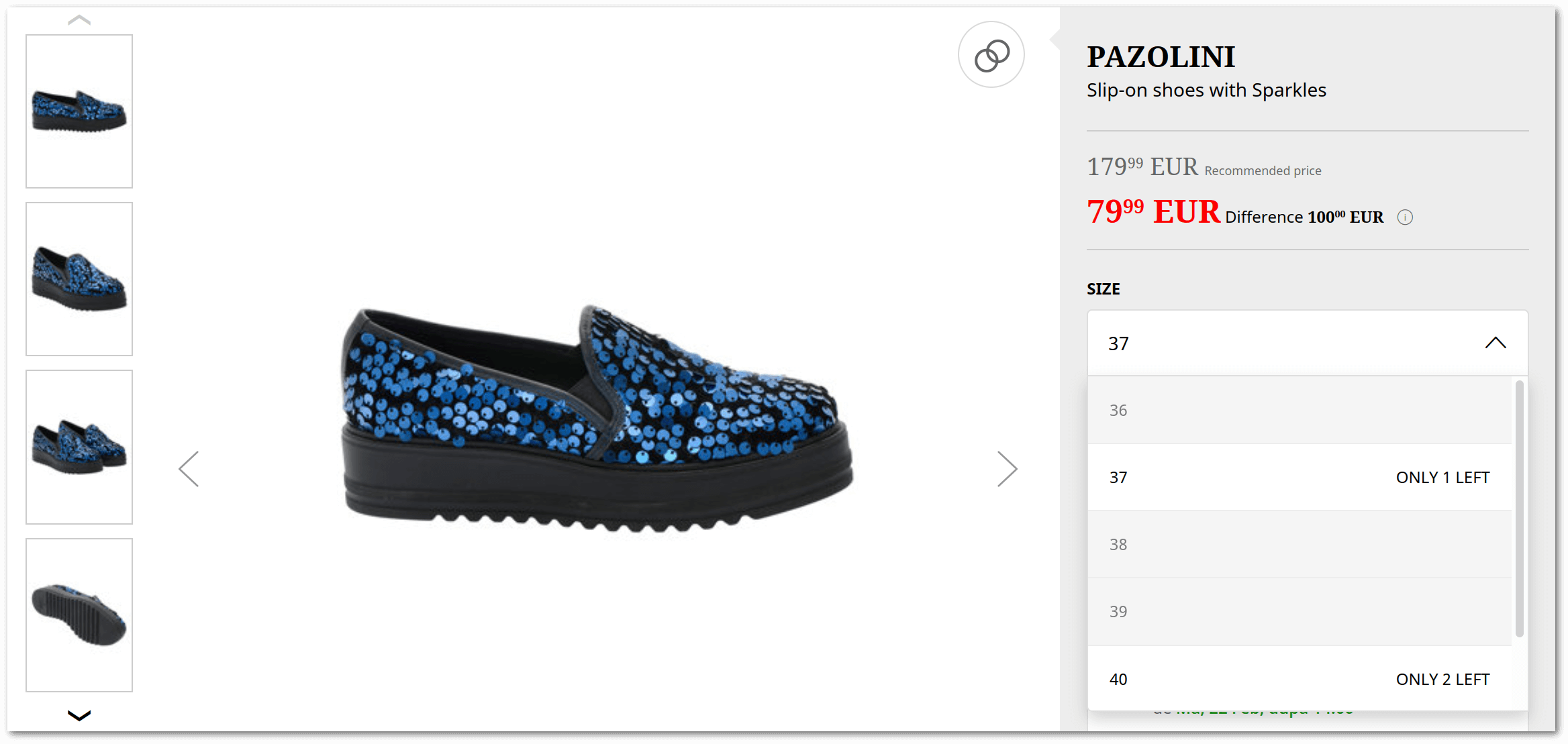
Master Product vs. Its Variants
The master product and its variants are basically the division of the simple product model into:
- one
MasterProductmodel having - one or more
MasterProductVariantmodels.
The MasterProduct model also implements the Product interface and
the fields are basically the same according to the table below:
| Field | Product | Master Product | Master Product Variant |
|---|---|---|---|
id |
✔ | ✔ | ✔ |
name |
✔ | ✔ | ✔ |
sku |
✔ | ❌ | ✔ |
slug |
✔ | ✔ | ❌ |
price |
✔ | ✔ | ✔ |
original_price |
✔ | ✔ | ✔ |
excerpt (aka "short description") |
✔ | ✔ | ✔ |
description |
✔ | ✔ | ✔* |
state |
✔ | ✔ | ✔* |
weight |
✔ | ✔ | ✔ |
height |
✔ | ✔ | ✔ |
width |
✔ | ✔ | ✔ |
length |
✔ | ✔ | ✔ |
ext_title |
✔ | ✔ | ❌ |
meta_keywords |
✔ | ✔ | ❌ |
meta_description |
✔ | ✔ | ❌ |
stock |
✔ | ❌ | ✔ |
units_sold |
✔ | ❌ | ✔ |
last_sale_at |
✔ | ❌ | ✔ |
gtin |
✔ | ❌ | ✔ |
*v3.5+
Reason Behind Dual-present Fields
There are quite several fields that are duplicated across the master product and the variant models.
The only required fields of the variant are sku and stock.
It means that if any other fields of a variant are undefined then they are to
be taken from the master product.
Since the MasterProduct is not buyable, it doesn't have an sku,
units_sold and last_sale_at fields.
Variants do not have a slug, ext_title, meta_keywords and meta_description
fields, because variants aren't intended to be displayed on separate pages
(see Product Variants - The Two Approaches).
The rest of the fields can be specified either in the master product or at the variants.
Wait, What?
The rules of dual-present fields are simple:
- The variant fields' values always override the master product's fields.
- If the variant has a field undefined (null in the database) then it's value falls back to the master product.
Price & Original Price
Quite frequently, all the variants have the same price, eg. in the case of shoes of sizes 39-43. In such cases it's the easiest to set the price of the master product and all variants will have that price.
There are cases when all variants have a different price eg. a Whiskey in 0.2L, 0.5L and 0.75L bottles. In such cases, you can leave the master price empty and define the prices of each variant individually.
Another scenario is when some variants have a different price. A typical example is when some piece of clothes with some extreme color or size are on sale, or some of the most popular ones are more expensive than the others. In such cases, it is possible to set a default price for the master product and override specific prices on the variant level.
Name
This works the same way as any other dual-present field, i.e. the variant's value always takes precedence over the master product's value.
Example 1:
Master name (in DB) |
Variant name (in DB) |
Resulting name |
|
|---|---|---|---|
| Variant 1 | Makita Drill DDF485 | null |
Makita Drill DDF485 |
| Variant 2 | Makita Drill DDF485 | Makita Drill DDF485Z | Makita Drill DDF485Z |
| Variant 3 | Makita Drill DDF485 | Makita Drill DDF485RTJ | Makita Drill DDF485RTJ |
Example 2:
Master name (in DB) |
Variant name (in DB) |
Resulting name |
|
|---|---|---|---|
| Variant 1 | Edinburgh Raspberry Gin | Edinburgh Raspberry Gin 0.2L | Edinburgh Raspberry Gin 0.2L |
| Variant 2 | Edinburgh Raspberry Gin | Edinburgh Raspberry Gin 0.5L | Edinburgh Raspberry Gin 0.5L |
| Variant 3 | Edinburgh Raspberry Gin | Edinburgh Raspberry Gin 0.7L | Edinburgh Raspberry Gin 0.7L |

